The goal of this capstone project is to add a feature to an existing website or app. I chose FinTech, as financial apps are being utilized more and more every day by consumers globally. More users also prefer to use mobile apps as a form of payment, and especially due to the COVID-19 pandemic, more businesses are opting to use contactless payments as well. I chose to improve PayPal because it is a widely used app that is also becoming more accepted as a payment type among businesses. PayPal has a lot of features already, such as charity donations, and cryptocurrency support, but it does not have a tool for helping users budget.
Budgeting is an important aspect of money management and financial health, and it can even help people new to money management get started with savings. The feature would have a way to help users budget their money through the creation of standard or custom categories where they could allocate portions of money to. This could tie into current PayPal integrations where you can then utilize the budgeted money to pay an expense, donate to a cause, invest, or more.
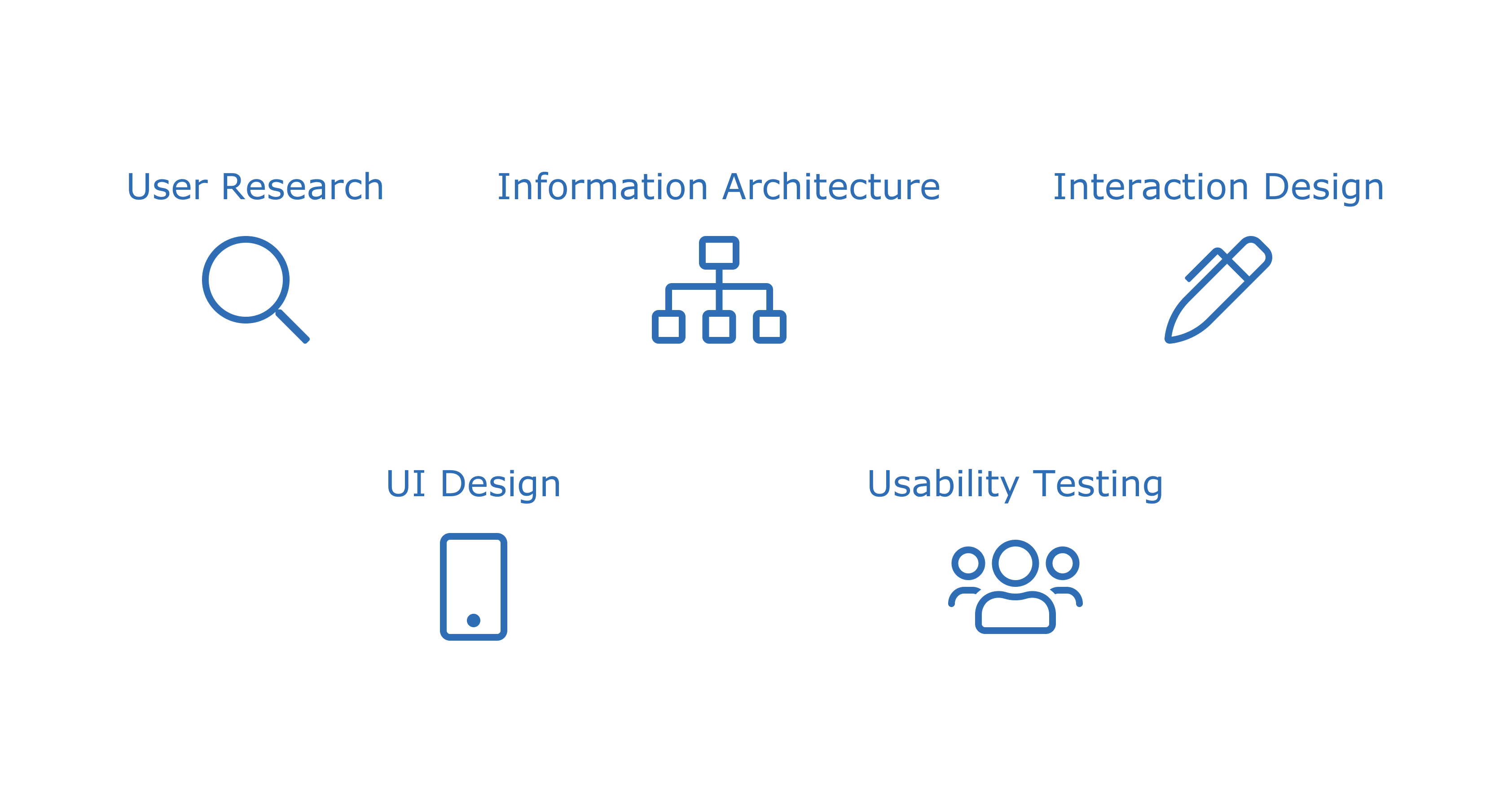

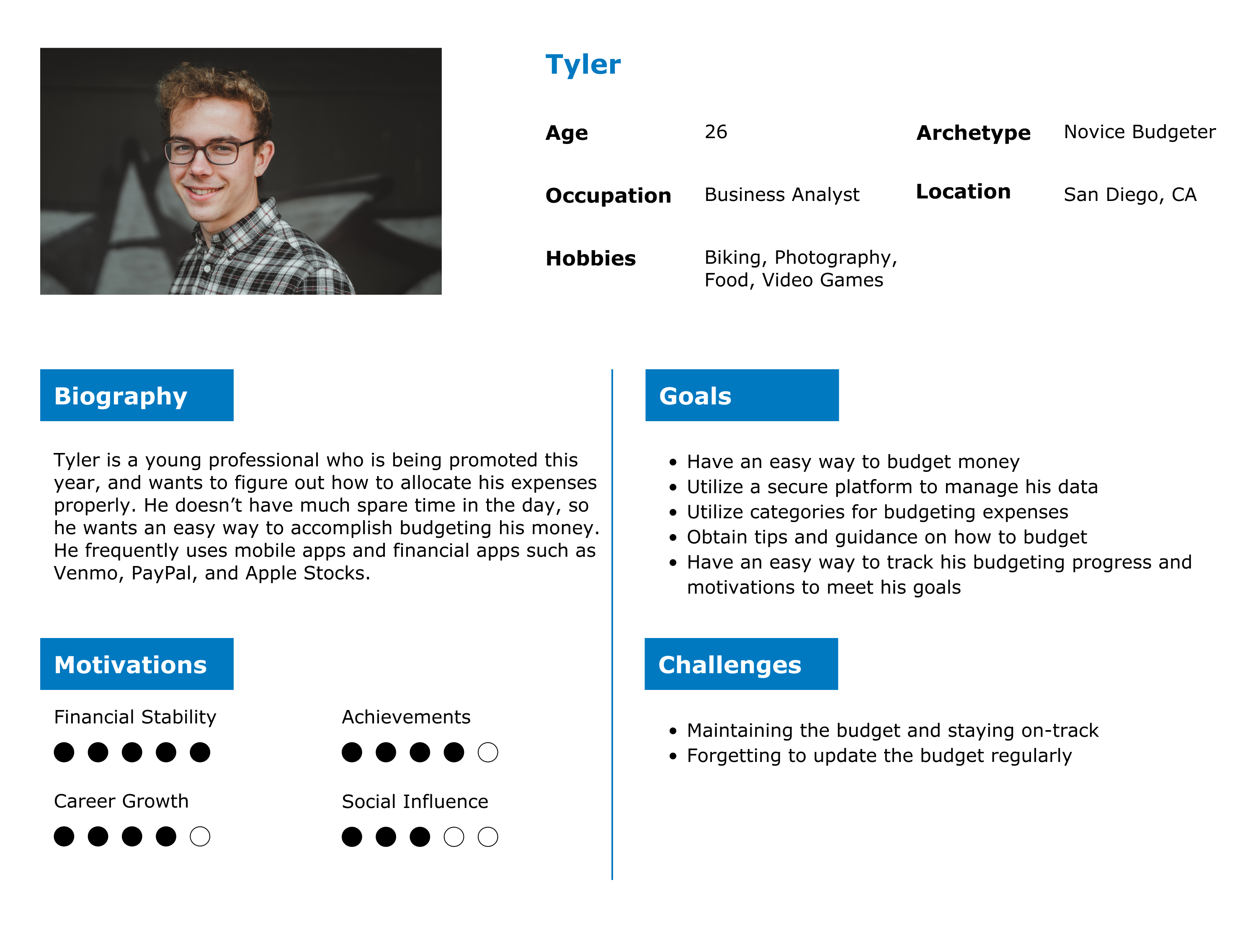
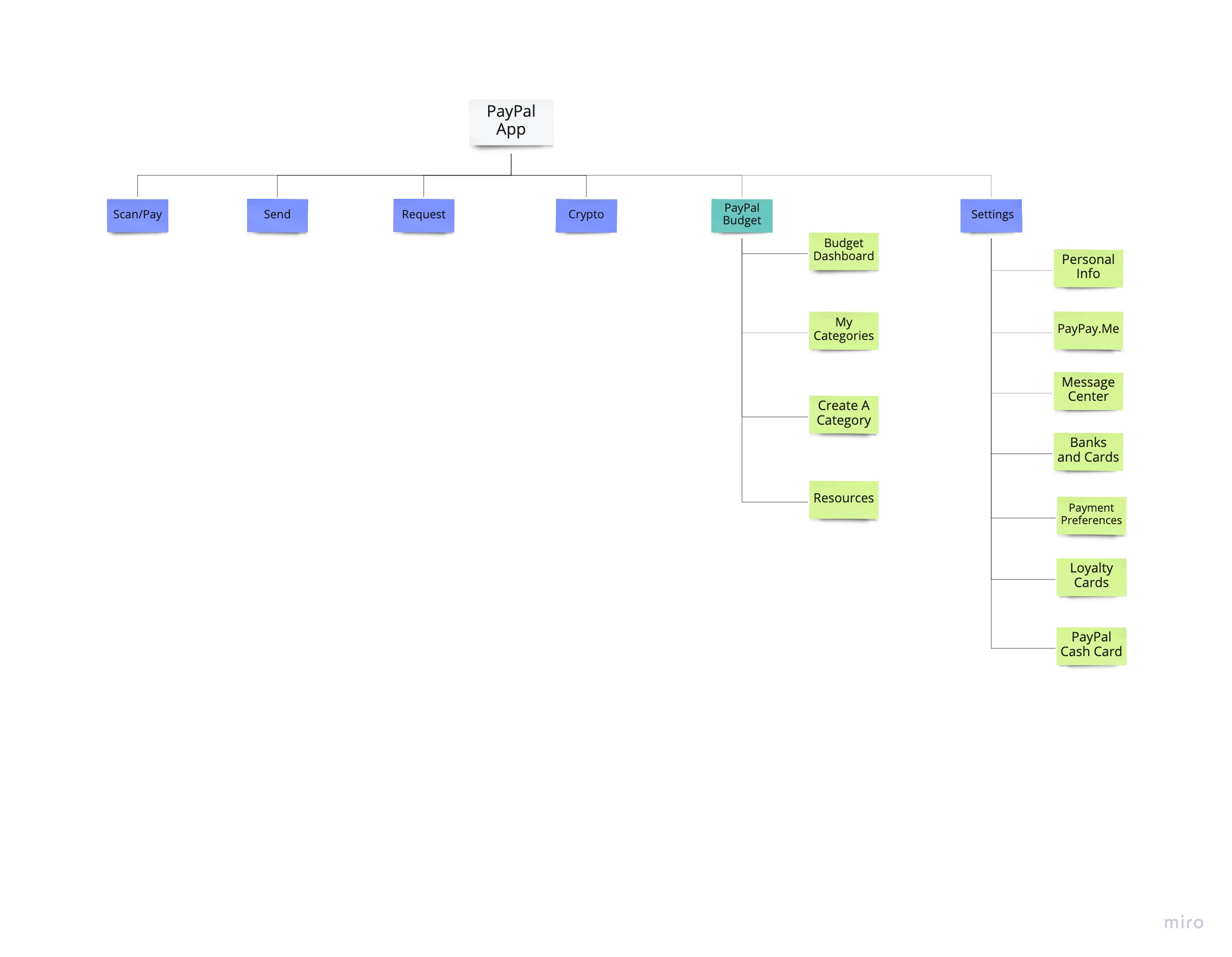
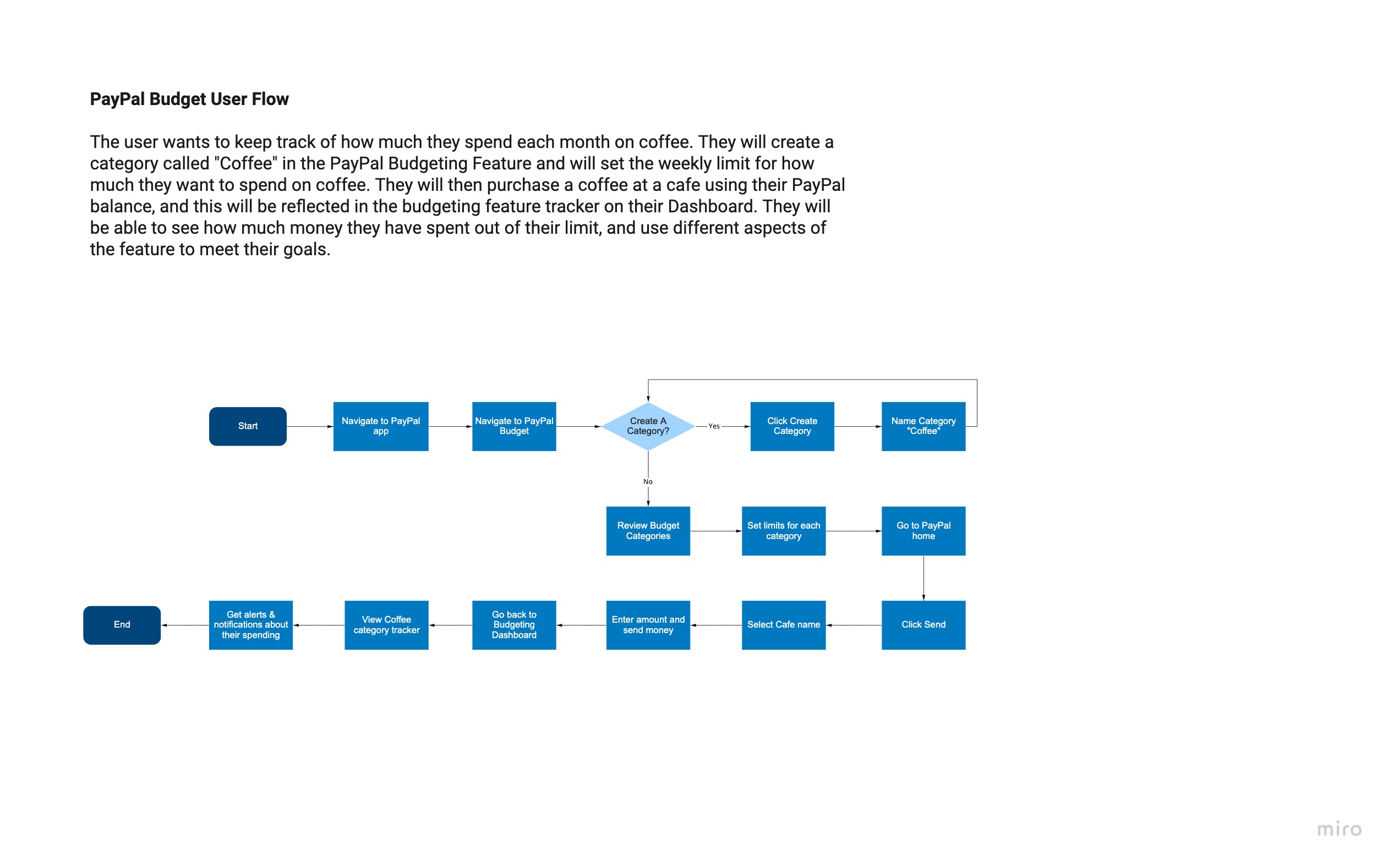
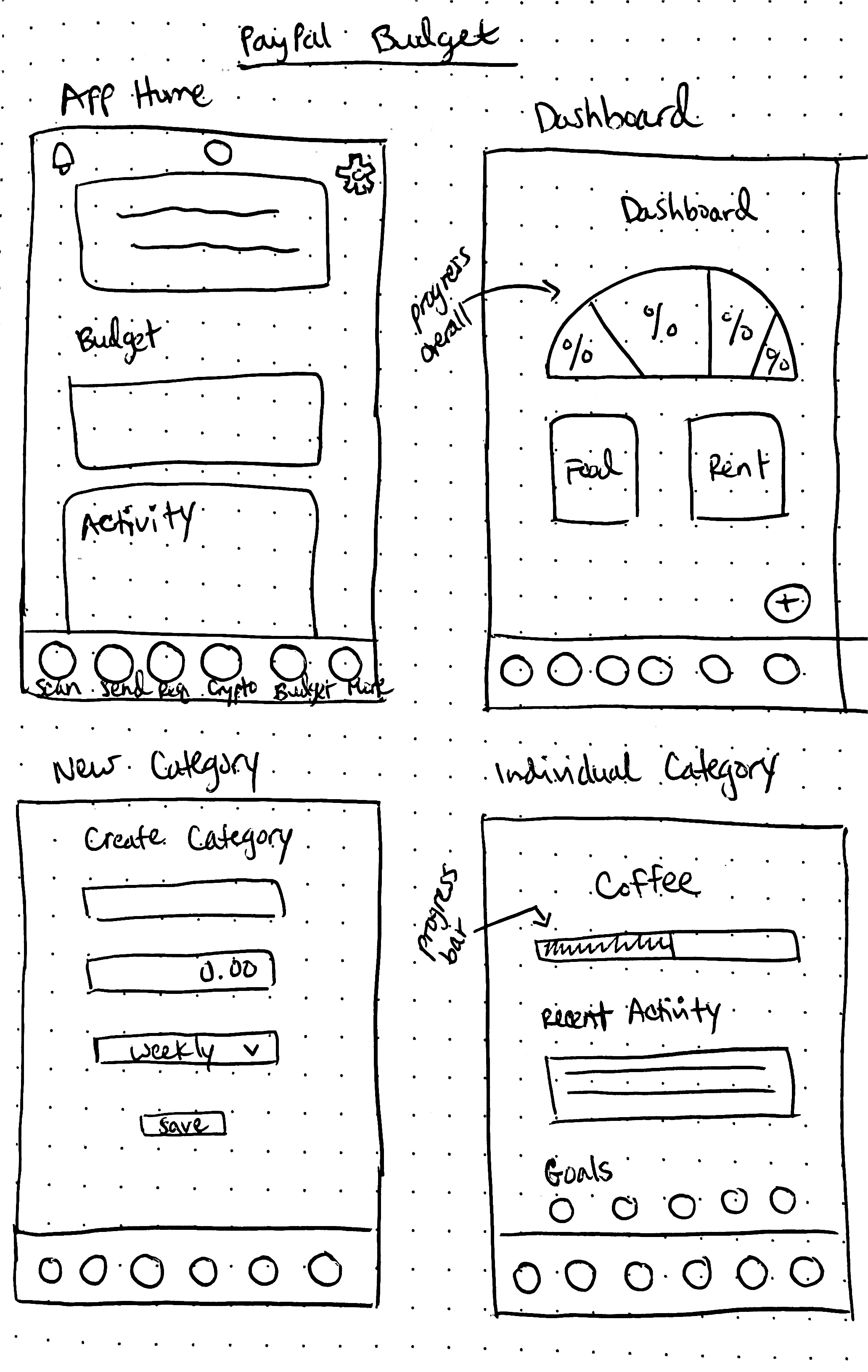
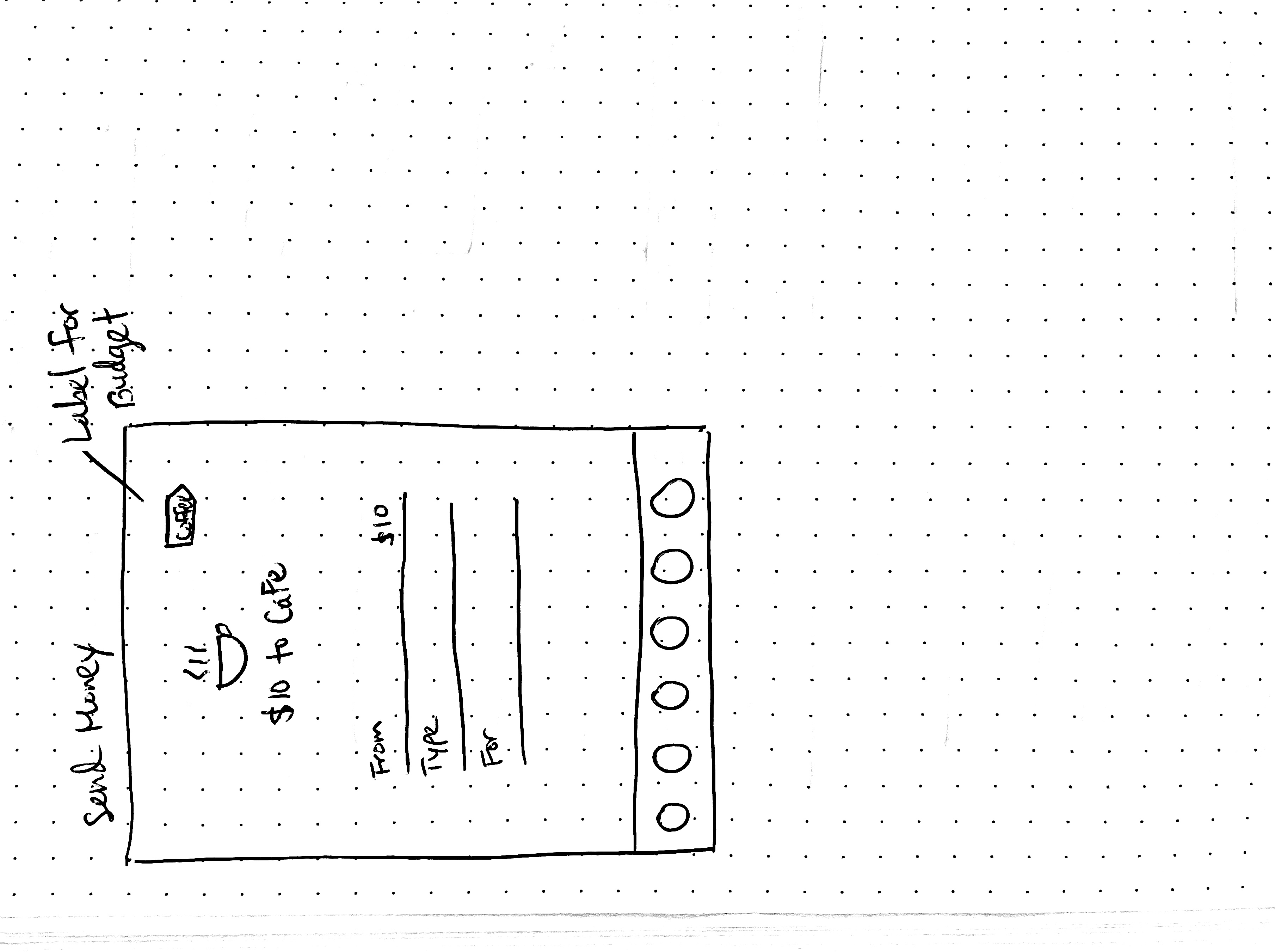
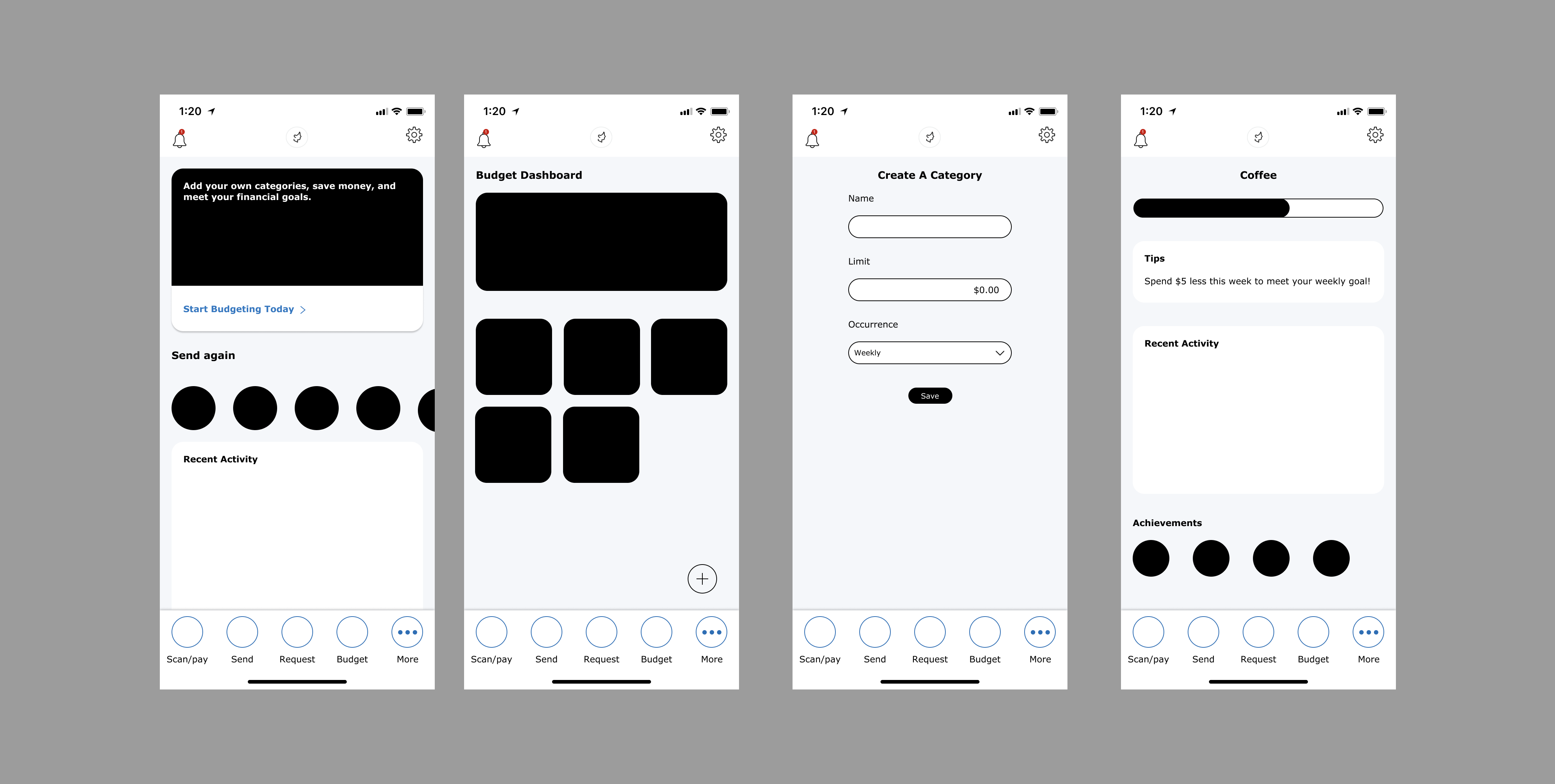
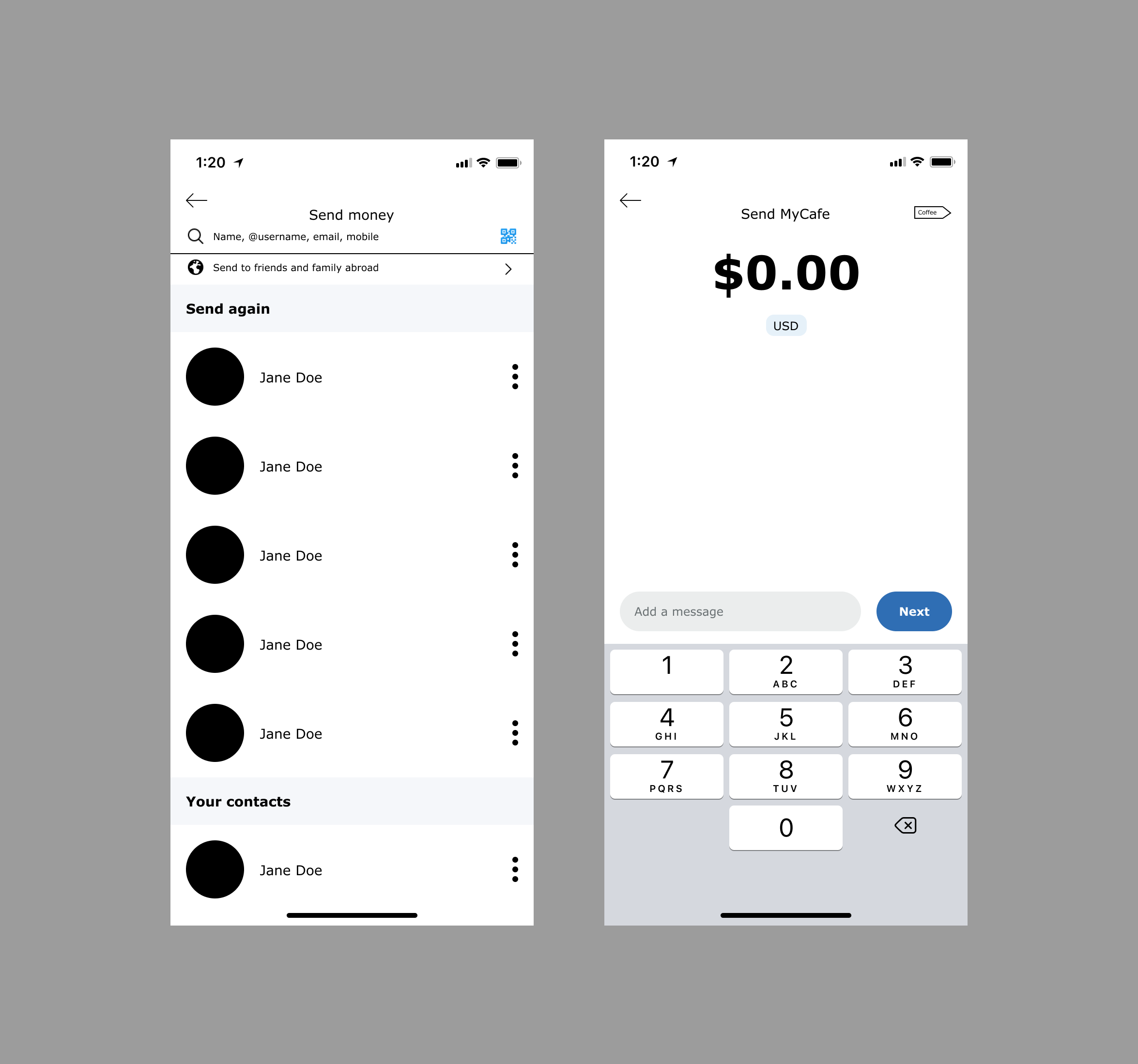
These are some of the UI screens showing some of the new features to the PayPal mobile app on iOS.

The user flow started with a user navigating to the PayPal app and tapping on to the budget feature via the navigation bar. The user sees the budget homepage, which includes a dashboard with various predefined categories for budgeting. The user has the ability to create a new category, so they do so for “Coffee”. They are able to set limits for their category and on a recurring basis, in which they choose a monthly limit. They are then prompted to purchase a coffee at a cafe, which they are able to do via the “Send” money feature in the existing PayPal app. They send money to a cafe through this feature, and it labels the purchase according to the category they just created of “Coffee”. Finally, they are able to see the overall progress of the “Coffee” category which reflects the purchase they just made and shows how much they have spent as a percentage of their overall budget for that category.
All of the users were able to complete the user flows, but many of them did have a few challenges during the testing process. The main positive feedback received was that the user interaction flow was mostly straightforward and appeared seamlessly integrated within the current PayPal design. They appreciated having a visual progress bar on the category page, along with tips and achievement badges to encourage users to continue budgeting. Some of their main challenges were discovering that they had to create a new category instead of exploring the predefined categories, as it was unclear what was beyond the layer of the first categories. They also did not receive the most value out of the budget dashboard on the budget homepage as they would have liked to, and preferred to see a breakdown of their overall budget to help them ensure they were on track to meeting their goals.