The goal of this capstone is to focus on EdTech and the creation of a functional MVP (minimum viable product) that students can use in order to help support them in their educational journeys. Given the COVID-19 pandemic, many people have had to resort to e-learning at home with limited access to resources and the benefits of in-person learning. Some of the challenges with e-learning in instructor-led classes are that there are many students but only one teacher who has to pay attention to everyone virtually. People’s focus can be easily lost, and people may become more distracted without the in-person experience. Students also may lack the collaborative experience they get during in-person discussions and participation. The goal of this MVP will be to enhance the Groups feature of the Canvas Student app that helps students form study groups online and collaborate together on documents, notes, and schedule meetings to get work done. Specifically, the MVP will focus on adding a personality matcher for study groups and enhancing the scheduler to help arrange meetings between group members.
Canvas Student is a mobile app that helps both students and teachers organize and streamline learning and coursework, specifically allowing students to view their grades, keep track of coursework, watch videos, and take quizzes. Teachers can track progress and see the list of every student enrolled in the course, upload the coursework and assign grades to students.
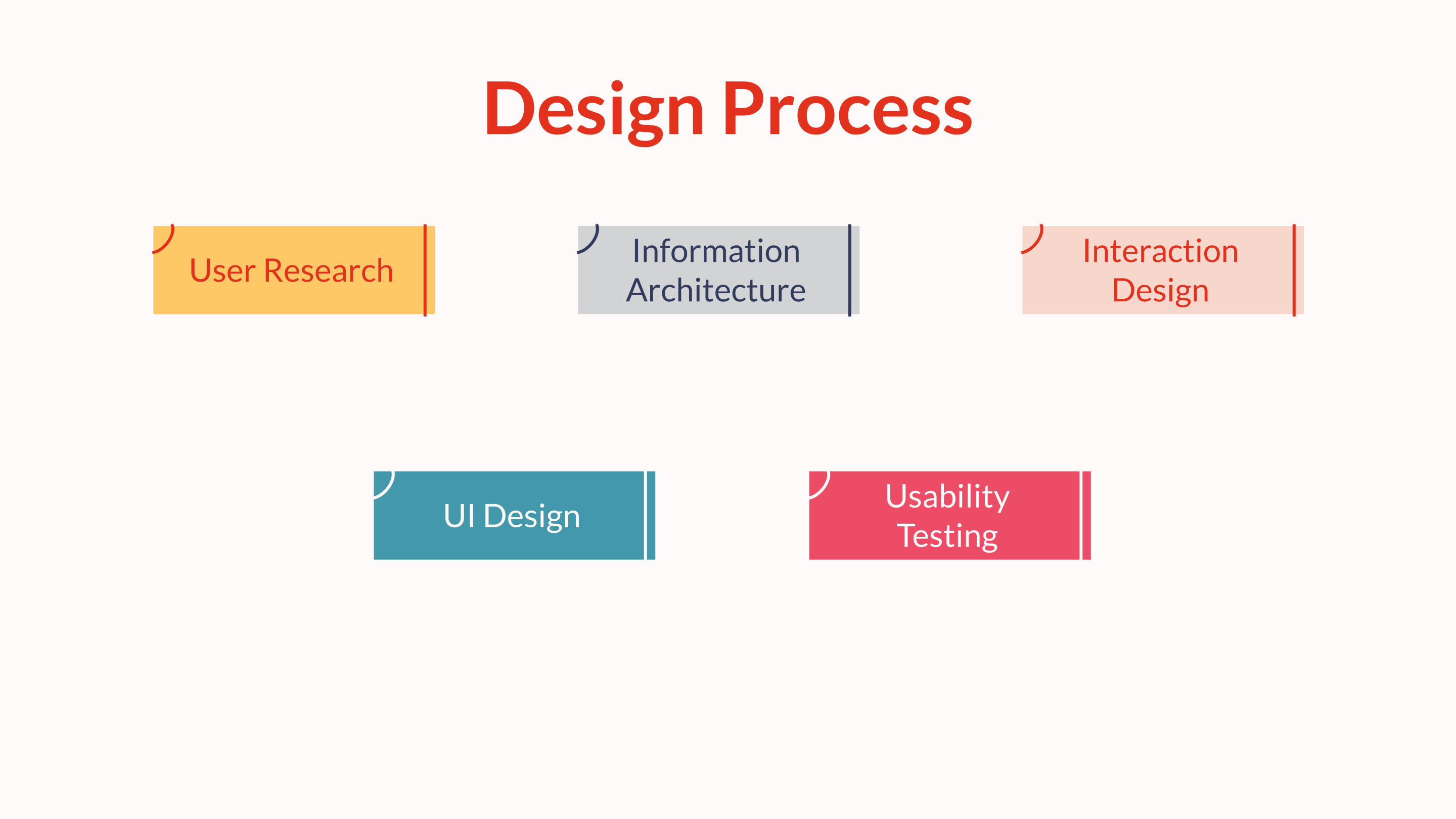
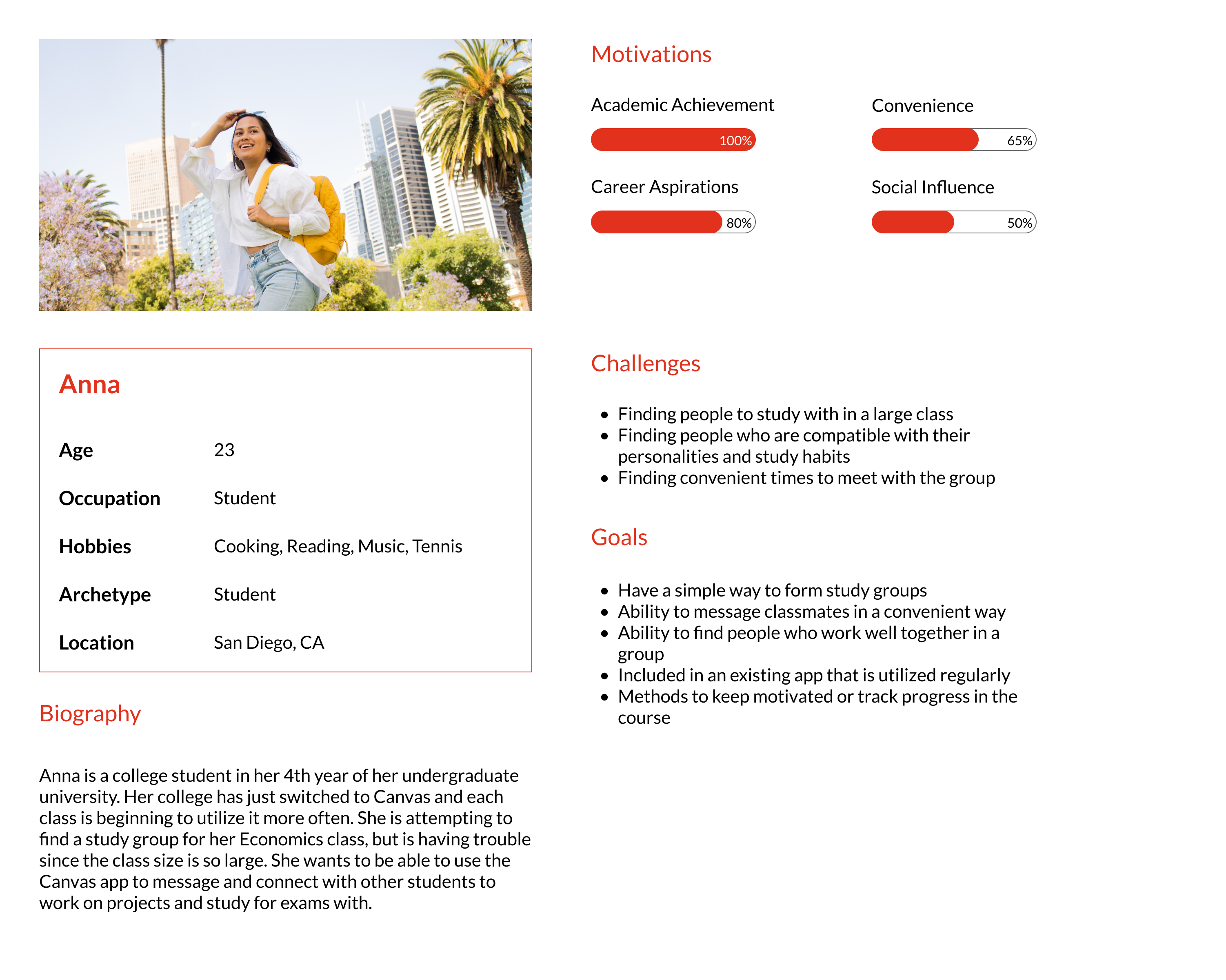
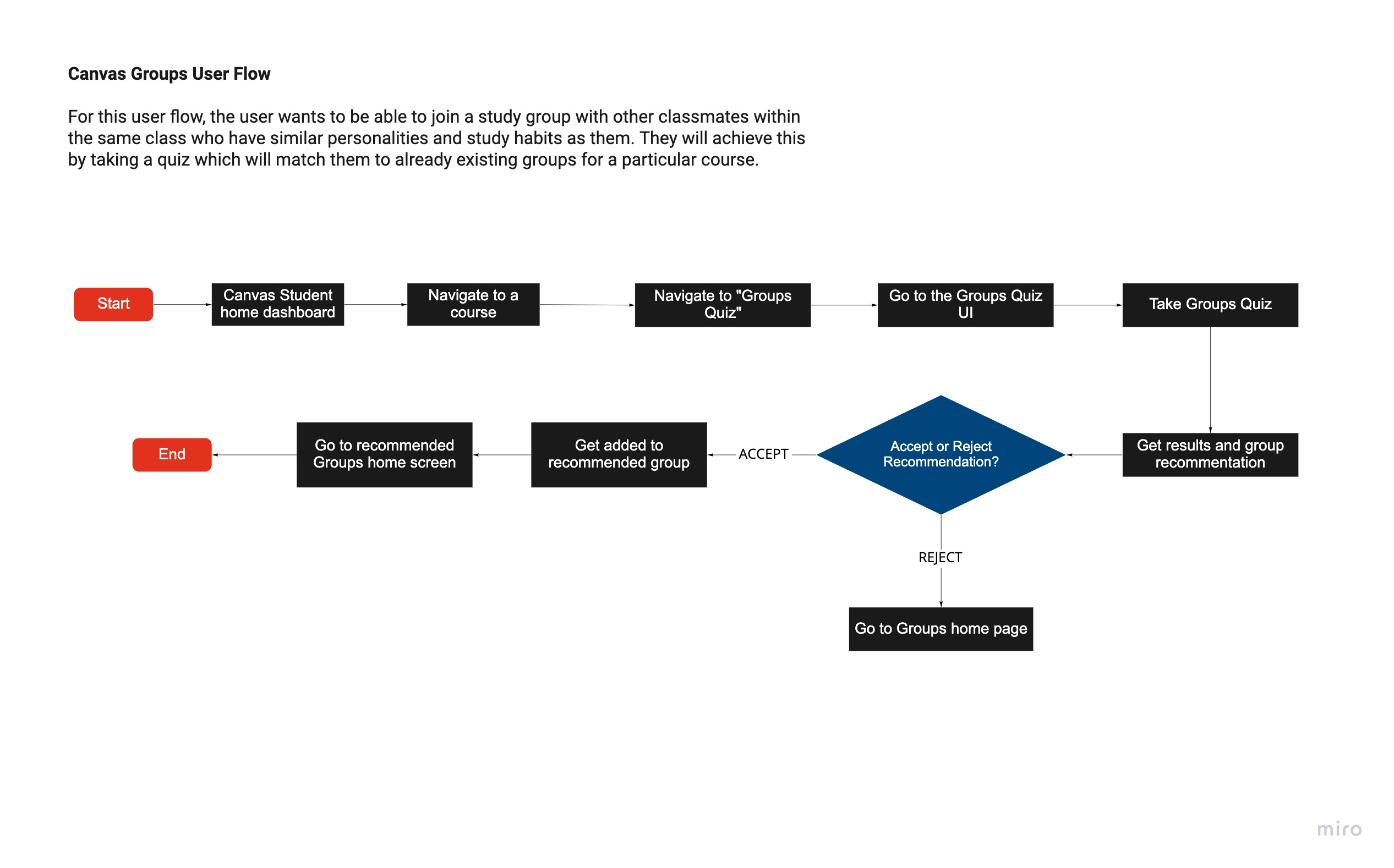
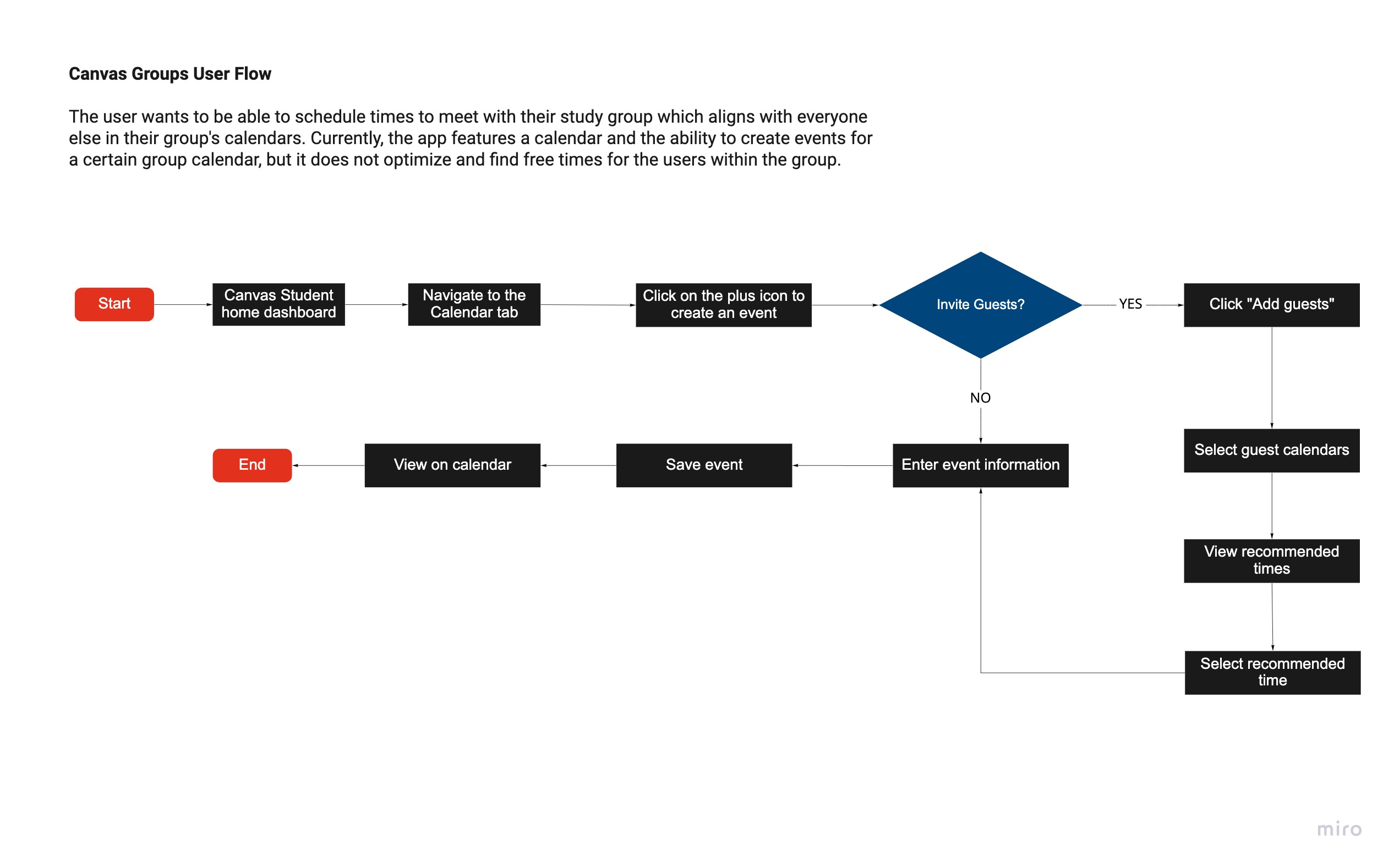

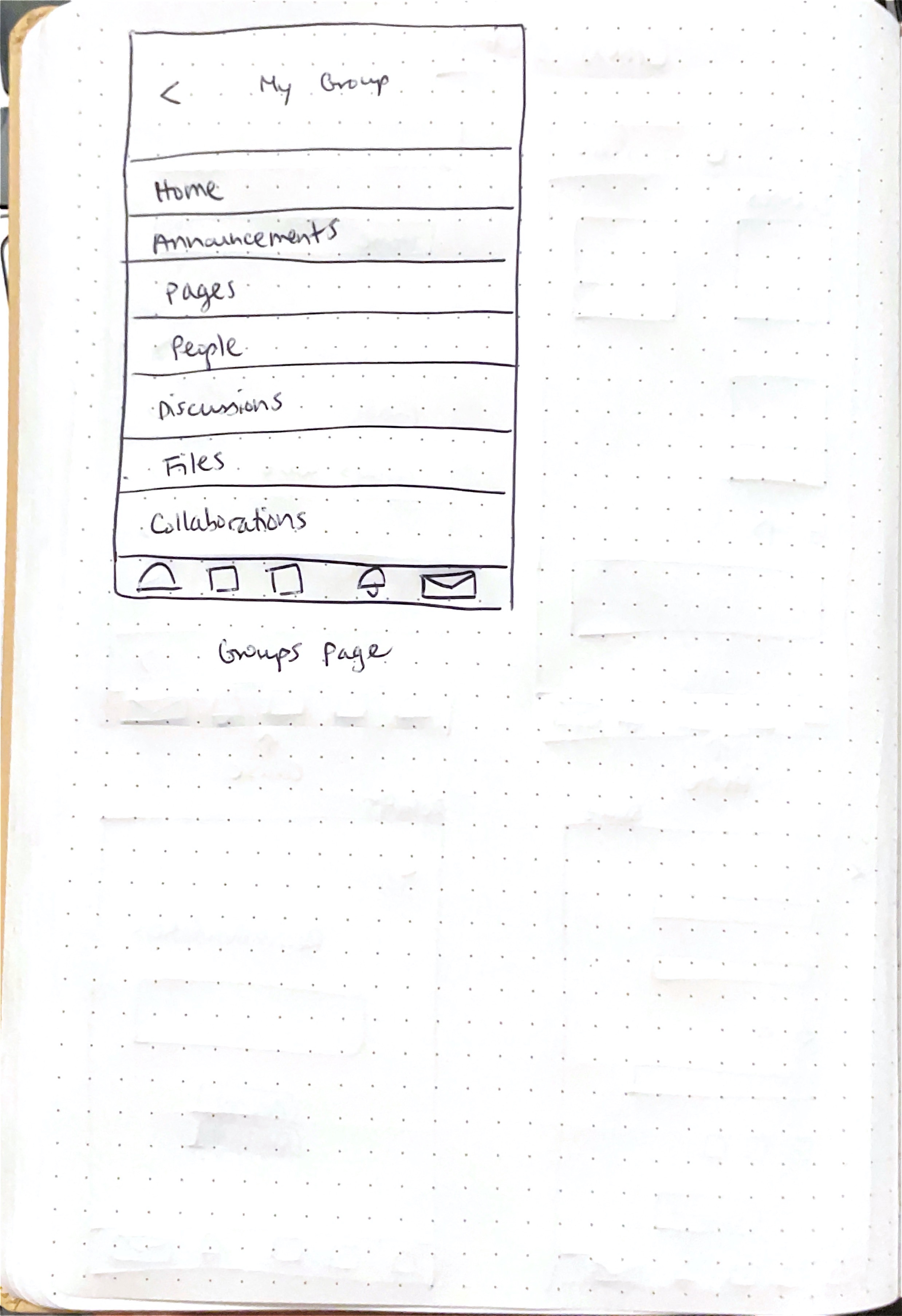
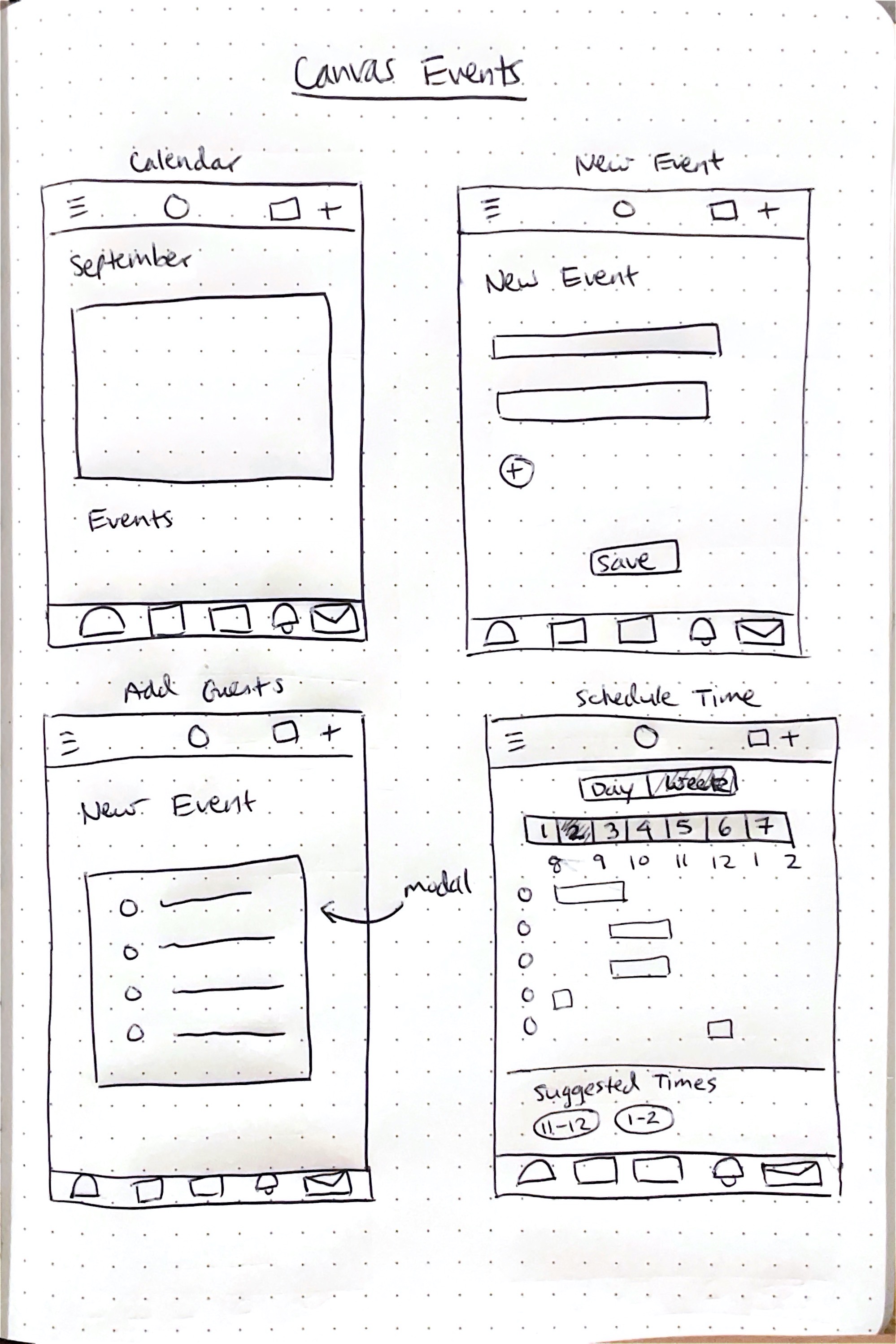
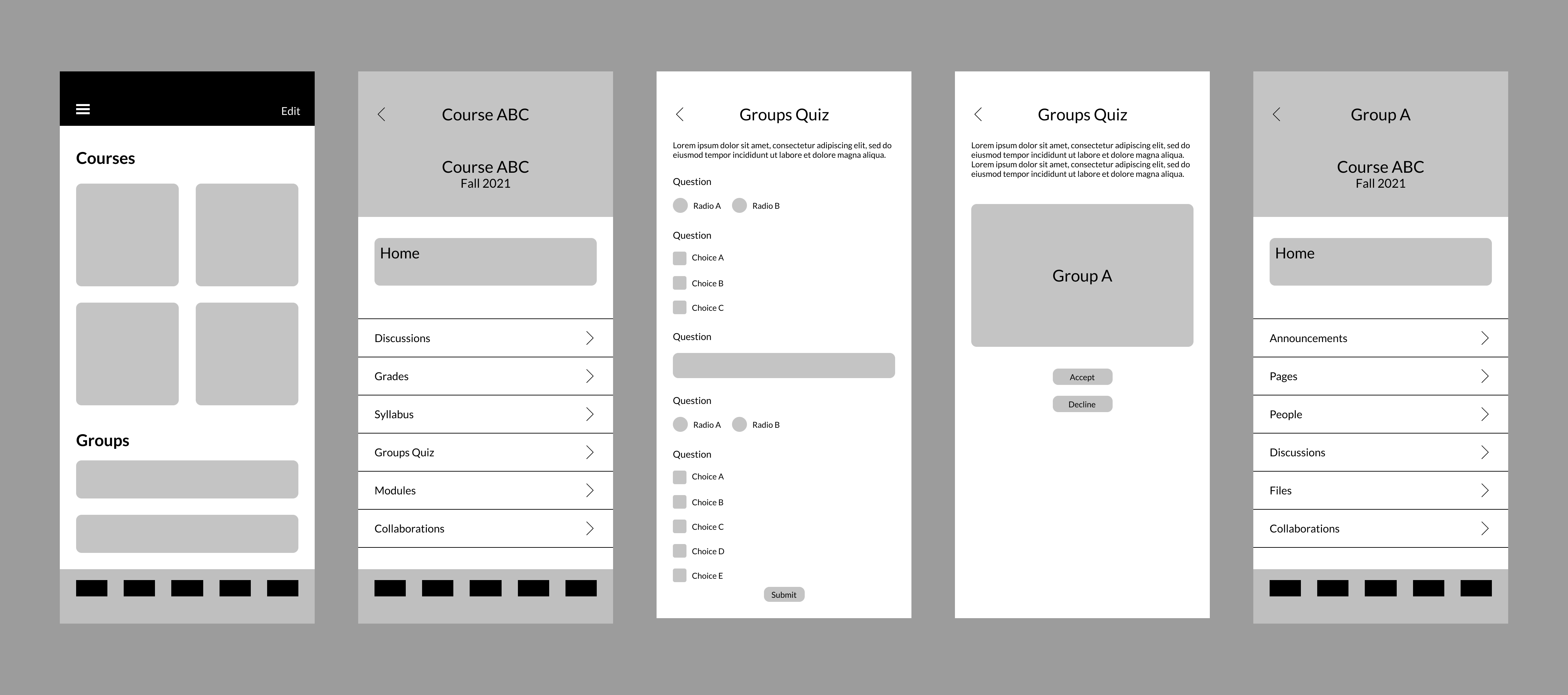

These are some of the UI screens showing some of the new features to the Canvas Student mobile app on iOS.
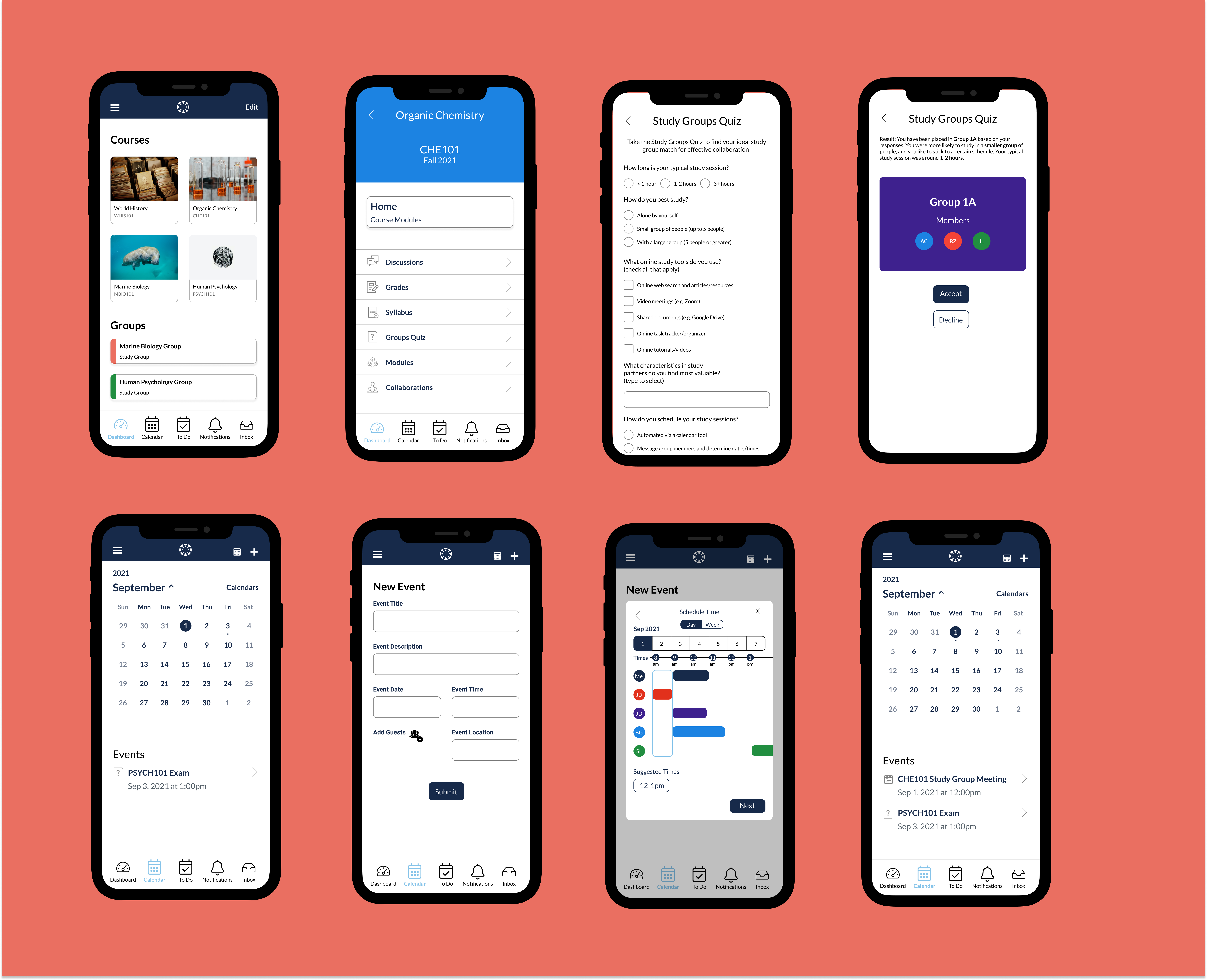
Flow 1
The user is enrolled in the Organic Chemistry class and wants to take the Study Groups Quiz to be assigned to a study group. They will need to navigate to the Groups Quiz through the Organic Chemistry course, fill out the quiz and accept the recommendation to be assigned to a group.
Flow 2
Now that the user has been assigned a group, they want to schedule a study session for the group to meet. They will need to create a new event, add all of the guests’ calendars, and schedule the event based on the optimal suggested time provided. The user should see the event appear in your Events list on the calendar screen afterwards.
The results of this user testing indicated that these two new features were useful additions to the Canvas Student app, and overall they enhanced the user’s ability to form study groups and schedule meetings and events with various group members in an organized and efficient way.
During the testing, there were a few common pain points:
Visibility